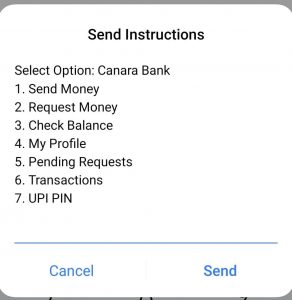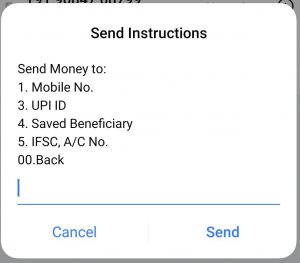Imagine you are at a shop, with someone special and are trying to make a payment of 700 INR to the shopkeeper through online payment methods, but suddenly your SIM carrier’s signals are lost. Now you are just thinking about your self-respect in front of the “special one” and the only way to pay the shopkeeper or the cafe owner is cash, but oops you forgot to bring cash and are relying on online payments.
You will only think about how to transfer money to someone without an active internet connection, so yes, it is possible and we are not kidding.
Also read, Custom ROMs For Poco F1
Table of Contents
HOW TO TRANSFER MONEY WITHOUT INTERNET
This service is officially known as NUUP (National Unified USSD Platform) service, and it is completely legal in case you are thinking the other way.
This service offers UPI service by dialing a number and is often useful in times of emergency. Read out the step by step guide below.
Steps to transfer money:
- To use this facility your mobile number must be registered with your bank. If yes, then proceed to further steps.
- Now type *99# on your keypad and dial it.
- Now a screen will pop up on which you will have to enter the first 3 letters, or IFSC code or 2 digit bank code followed by send.

- Now after completing the 3rd step, some options like transferring funds using your mobile number, UPI ID, IFSC, and bank account number.

- Now complete the operation according to your need.
- Done.
*99# is offered almost by each and every service provider so you don’t need to worry about anything.
Wrapping Up
We have provided you the solution on “How to transfer money without an internet connection”, hope. you liked it and do not forget to share it with your friends and family so that they never get stuck in a money emergency.
Keep reading! Keep sharing!