Finding the right smartphone monitoring app can be a daunting challenge because there is very little information to go by. You may feel confused about which app is most suitable for your needs. Additionally, the jargon on the app websites can confuse you even further. But don’t worry if you are in such a situation. We will answer all your questions! In this article, we will identify the top three smartphone monitoring apps. We will list their pricing and compatibility options, review their features, and explain how to use them. The apps will be ranked on how they score on affordability, features, and ease of use.
Table of Contents
1. XNSPY

XNSPY is an advanced smartphone monitoring app and has been in the industry for many years now. It offers a good range of features to suit the needs of both parents and employers.
How much does it cost?
You need to subscribe to the service to use the app. There are two subscription versions available. The basic version costs USD 4.99 per month, while the premium version costs USD 7.49 a month. Take note that only the premium version offers all available features.
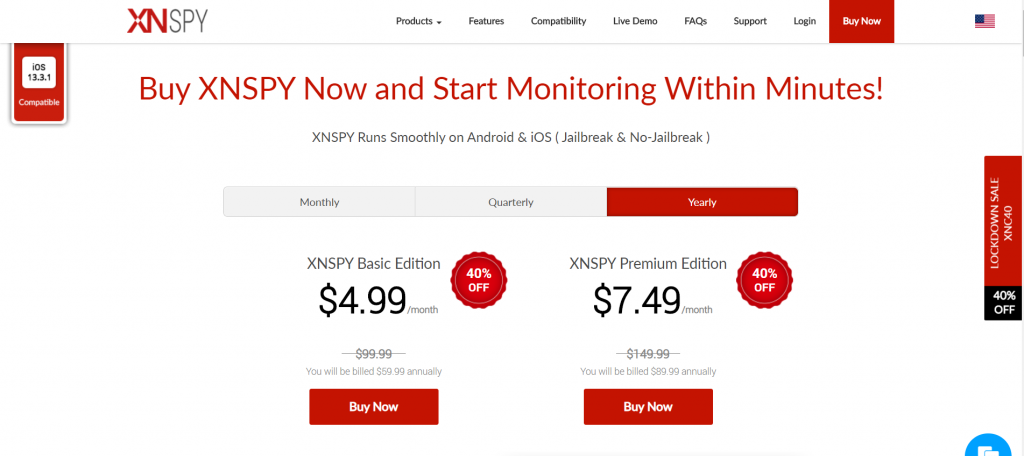
Will it run on my phone?
XNSPY is compatible with all iOS devices running on versions above 6.0. For Android, the app supports all OS versions 4.0 and above. This is quite broad so compatibility should not be a problem.
Sounds good? What about the features?
The app offers a comprehensive set of features. Let’s go through some of the most important ones.
- Telecommunications tracking
You can use XNSPY to monitor all telephone calls and SMS. The call data log lists incoming, outgoing, and missed calls, along with the date, time, and duration. You can also record calls and download the recordings. XNSPY monitors all sent and received texts. However, XNSPY does not offer a live-call interception feature. You will have to wait for the call to end before you can listen in.
- IM & Social media monitoring
XNSPY tracks all messages exchanged via instant messaging and social media apps. The list of apps is quite large and includes WhatsApp, Facebook Messenger, Viber, Skype, Tinder, and others. This function is useful for parents who wish to oversee their child’s digital interactions. Most communication and socializing nowadays occur via these platforms.
- GPS tracking
You can use this feature to monitor the location of the device in real-time. Location history is also tracked, helping to build a complete picture of their routes. You can also use the geofencing sub-feature to mark specific areas on Google Maps. XNSPY will pay attention to these locations and identify if the geofence is violated.
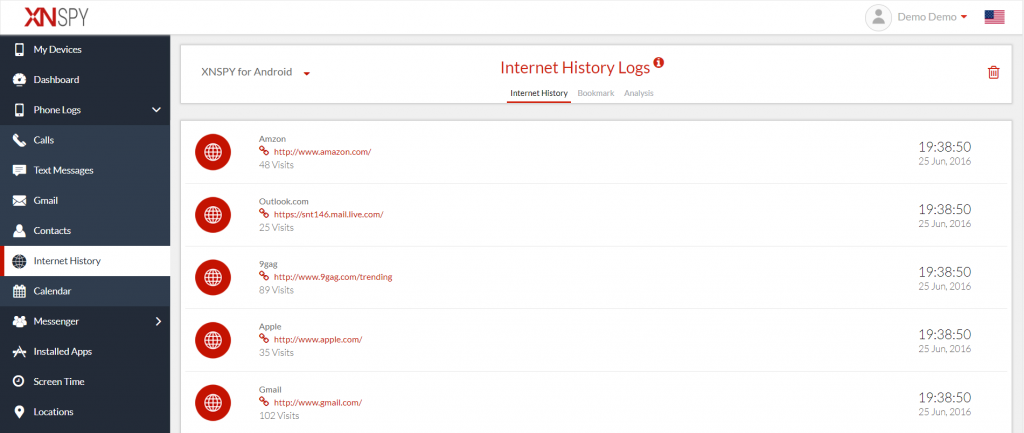
- Online activity & multimedia monitoring
The app monitors all online activities such as bookmarks, emails, and a complete web browsing history. XNPSY can also access multimedia content stored on the phone. This can include all photos, videos, and audio documents. Besides, all calendar entries are recorded too. One disadvantage of this feature is that there is no content filtering function. You cannot block inappropriate websites either.
- Phone remote control
You can use XNSPY to remotely control the phone. For example, you can take screenshots or turn on the microphone to listen to the surroundings. Similarly, you can view saved contacts, and block any app installed on the phone. You can also lock the device, restart it, or delete all saved data. In our opinion, the surround recording and screenshot functions can be quite intrusive. However, the other remote control options are highly suited for parents seeking to enforce screen-time limits.
- Watch list alerts
This is a unique feature only available with XNSPY. All you have to do is add any word, phrase, a contact, or a location to the app’s watch list, and XNSPY will immediately alert you to all related activities. For example, you can add words related to pornography or bullying on the list. XNSPY will identify and alert you if the term is mentioned in any text message or typed on a search engine.
How do I install and use XNSPY?
The process of installation and use is quite simple. Just head over to the website and make payments on a suitable subscription package. Then check your email inbox for a download URL, installation instructions, and your XNSPY log-in credentials. You need to physically access the Android device to install XNSPY. Just open the URL via the phone you want to track and run the installation process. On the other hand, no physical access is required for an iPhone, though you need the Apple ID details of the phone. Moreover, make sure that the “iCloud” backup option is toggled on for the phone. Log in to your XNSPY account after you purchase a subscription. Select “iPhone” from the “My Devices” menu and enter the Apple ID details. You can now access all relevant data from the control panel menu on the left. The same process works for Android devices as well.
Are there any pros and cons I should keep in mind?
Pros
- A comprehensive set of features.
- The most affordable smartphone monitoring app currently available.
- A unique watch list alert function.
Cons
- You may have to root or jailbreak the phone to use some specific functions.
- There is no content filtering or website blocking option.
- Some features can be very intrusive.
XNSPY Verdict: 9.7/10
2. MobiStealth
MobiStealth is a renowned smartphone monitoring app that has also been in the industry for quite a while. It offers an extensive range of features too but comes at a higher cost.
How much does it cost and will it run on my phone?
MobiStealth offers two subscription packages for Android devices but only one package for the iPhone. The Pro version costs USD 59.99 a month and the Pro-X version clocks in at USD 69.99 per month. Only the pro version offers full functionality. On the other hand, the iPhone package costs USD 8.33 per month but offers very limited functions.
MobiStealth is compatible with all Android versions above 4.0 and iOS versions above 6.0.
Let’s take a look at the app’s features.
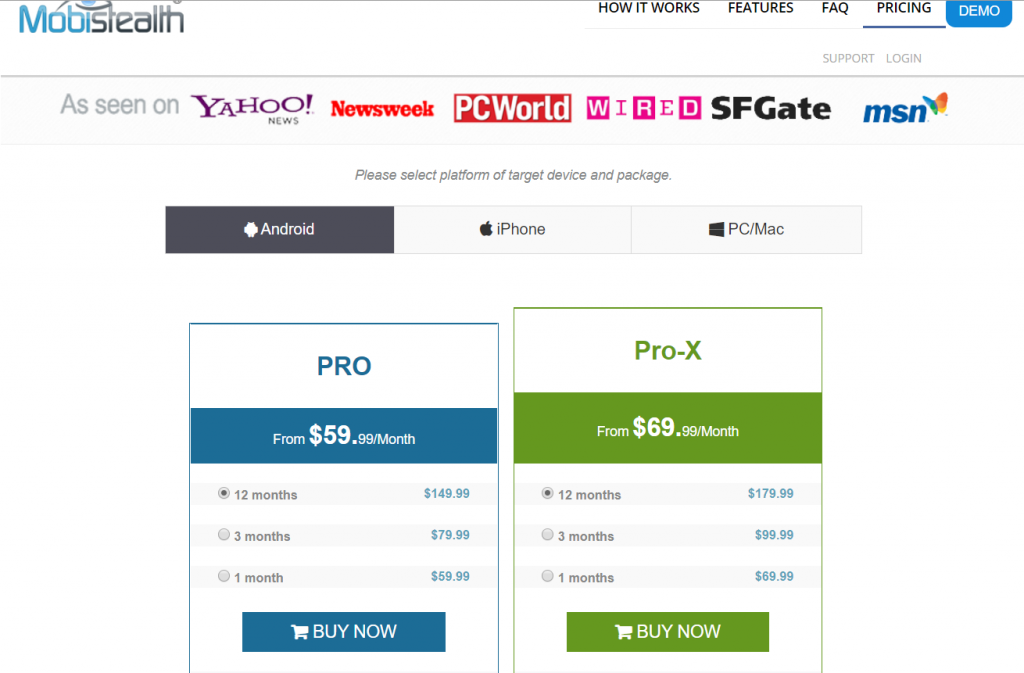
MobiStealth features
- Call/SMS monitoring
You can use this feature to monitor all calls made to and from the phone. Like XNSPY, MobiStealth lists this information in a detailed call log. The app will also track all sent and received SMS and MMS too. You can also record calls and download the recordings. There is no call interception feature.
- Location tracking
You can track the device’s location with this function. The app will track location data even if the GPS function is turned off on the phone. However, MobiStealth does not provide a geofencing feature.
- Web and multimedia
MobiStealth also does not include a content filtering system. However, the app can track bookmarked pages, web browsing history, and all sent or received emails. While you can monitor all photos stored on the phone, video or audio files are inaccessible.
- IM & Social media
MobiStealth can track messages exchanged via different instant messaging and social media apps. This includes popular platforms such as WhatsApp, Viber, Skype, Facebook Messenger, and Instagram.
- Remote access
There are limited remote control features available with the service. However, you can remotely view all saved contacts, turn on the microphone to record surroundings, and view calendar entries. Similarly, while you can view a list of installed apps, there is no option for app blocking.
How to install and use MobiStealth?
The installation process for MobiStealth is the same as for XNSPY. You need physical access to the Android phone for installation but there no such requirement for the iPhone. However, you need to know the Apple ID credentials of the iPhone. Visit the app’s website and select the appropriate subscription package. Check your email inbox for a download URL and your MobiStealth account details. You can access all data via the dashboard on MobiStealth’s official website.
Pros & cons for MobiStealth
Pros
- An intuitively designed and easy to use dashboard.
- The location tracking function works even if GPS is toggled off on the phone.
- Affordable subscription package for the iPhone.
Cons
- Limited range of features.
- Moderately expensive.
- You may have to root or jailbreak the phone to use some functions.
MobiStealth verdict: 9.0/10
3) Flexispy
Flexispy is another smartphone monitoring app that makes it to number three on our list. The app offers a broad array of features but is the most expensive monitoring app that we have reviewed to date.
Price for Flexispy
There are three subscription versions. The Lite version costs USD 29.99 per month, the premium version costs USD 149 a month, and the extreme version costs a mammoth USD 349 per month. Bear in mind that all functions are only included in the extreme version.
Compatibility options for Flexispy
The app is compatible with all Android phones running on OS above 4.0 and all iOS devices using versions above 6.0.
Let’s review some of the salient features available with the service.
Flexispy features
- Call monitoring
Flexispy offers all the other features available with other apps on our list. However, the app can intercept live calls too. You can listen in to live calls discreetly and the user will have no idea about being monitored
- SMS, IM & social media monitoring
You can use Flexispy to track all sent or received messages, including those on IM and social media apps such as WhatsApp, Viber, WeChat, Skype, Tinder, Facebook Messenger, and others. The spoof SMS is a unique sub-function in this department. You can use the phone to send a text message to any number without leaving a trail in the outbox section.
- GPS monitoring
You can monitor the location of the device and use geofencing to mark locations on Google Maps.
- Web activity & multimedia
Flexispy can monitor all web activities such as emails, bookmarked pages, and browsing history. You can also access photos and videos saved on the device.
- Phone remote control
You can use Flexispy to take screenshots or turn on the microphone for surround recording. Similarly, you can view app-related activity, and restart the phone. An interesting feature available with the app is the remote camera feature. You can silently turn on the camera to take photos or record videos too.
- Alerts
While the Flexispy alert feature is not as robust as the one available with XNSPY, it can come in handy. For example, the app will send out alerts if there is a phone conversation with a pre-designated contact. You can then use the call interception function to listen in.
How to install & use Flexispy
The installation process for Flexispy is the same as for other apps on our list. Make the payment on a package, download the app for Android or enter the Apple ID credentials for the iPhone. However, the data monitoring process is a bit different. You do not have to log in to a Flexispy control panel. Flexispy provides a separate app called FlexiView for data monitoring purposes. Phone control options can be performed via this app as well.
Flexispy pros & cons
Pros
- A complete range of features.
- Unique functions such as remote camera control and spoof SMS.
- A separate data monitoring app called FlexiView.
Cons
- The most expensive smartphone monitoring app.
- Limited alert functionality.
- You may have to root or jailbreak the phone to use specific features.
Flexispy Verdict: 8.8/10
| App | XNSPY | MobiStealth | Flexispy |
| Price | USD 4.99 – USD 7.49 | USD 59.99 – USD 69.99 | USD 29.99 – USD 349 |
| Compatibility | Android +4.0 and iOS +6.0 | Android +4.0 and iOS +6.0 | Android +4.0 and iOS +6.0 |
| Call log | Yes | Yes | Yes |
| Call recording | Yes | Yes | Yes |
| Call interception | No | No | Yes |
| SMS monitoring | Yes | Yes | Yes |
| Spoof SMS | No | No | Yes |
| IM & social media | Yes | Yes | Yes |
| GPS tracking | Yes | Yes | Yes |
| Geofencing | Yes | No | Yes |
| Web history | Yes | Yes | Yes |
| Emails | Yes | Yes | Yes |
| Photos | Yes | Yes | YES |
| Videos | Yes | no | Yes |
| Screenshots | Yes | No | Yes |
| Surround recording | Yes | Yes | Yes |
| Remote camera | No | No | Yes |
| Instant alerts | Yes | No | Limited |
| Rooting | For some features | For some features | For some features |
| Jailbreak | For some features | For some features | For some features |





















