
After redesigning the Android messaging app for years, users are still kind of “bored” with the same algorithm and interface it follows, while there are some of the best apps that can change the text message backgrounds of your device.
Soon after Android 9’s update, users were deprived of changing the theme on their Android smartphones, this was a major concern for some of the regular SMS app users. However, we have found very easy ways to change backgrounds with some useful apps that are safe and easy to use.
Also, read about Xbox simulators.
Table of Contents
5 Best Apps To Change Text Message Backgrounds
1. New Messenger Version 2020
One of the coolest apps in the market right now, it follows a simple rule, to give the user the interface he/she wants. With custom backgrounds and some pretty cool pre-installed variants, this app is number 1 on our list.

2. Textra SMS
Textra SMS is going great with downloads, the reason? It is easy as butter and is great to use. With all the customizing features available in this app.
Plain colors, custom backgrounds, and dark mode are some highlights of this app.
3. Messaging+ 7 Free – SMS, MMS
Messaging+ 7 Free – SMS, MMS is a complicated app with all the features.
It comes with cute chat bubbles that are highly customizable. It also comes with more emojis than the default variants.
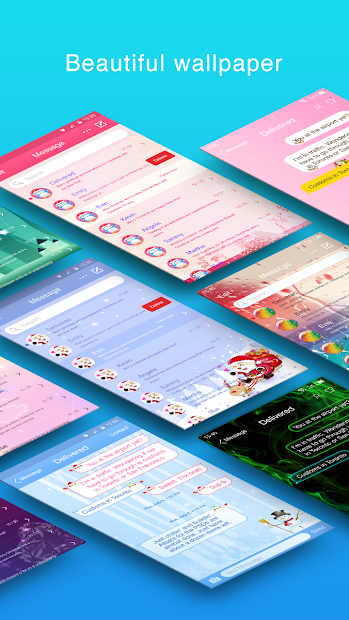
4. Mood Messenger – SMS & MMS
Some highlights of group conversations, real-time Caller ID, password protection, and Chat Encryption between Premium users.
A typing indicator is also shown in this app, that is one of the best features of this app.

5. Handcent Next SMS
Handcent is a very easy app and it is stylish too. It supports all devices including Android and iOS. Pop up is also a great feature given in this app.

Wrapping Up
Thanks for reading our blog, hope you found out what you were looking for. Do not forget to share our blogs with your friends and family.
Keep reading! Keep sharing!























