
One of the most discussed issues on an Android phone is the Storage. Every person wants to click high-quality photos and record HD videos but storage comes in between, there was a time when people uploaded their photos and videos to google photos (actually Google did it automatically) however after a new announcement, it is evident that Google will now count HD quality photos and videos to the free 15 GB plan.
Nowadays Android phone records 4K videos by default, if not 4K, then 1080p is a must and Google Photos by default upload those videos in the original quality (4K) default, so you can change the uploading quality and set it to the lower end so it may not be counted in the free storage.
After a lot of to and fro by the users after they came to know this announcement, we have written this blog on how to solve this simple concern.
Table of Contents
Tips To Get Unlimited Storage On Google Photos
- Open Google Photos on your Android device
- Now click on your profile
- Then click on ‘Photos Settings’
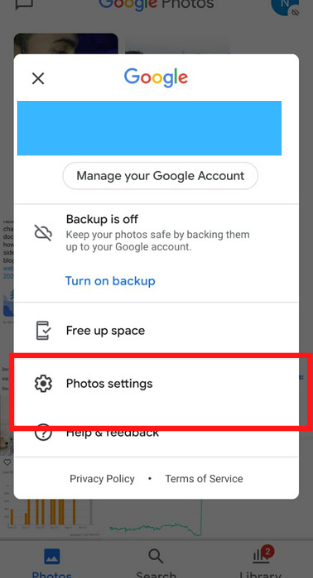
4. Now the first option will be ‘Back up & Sync’
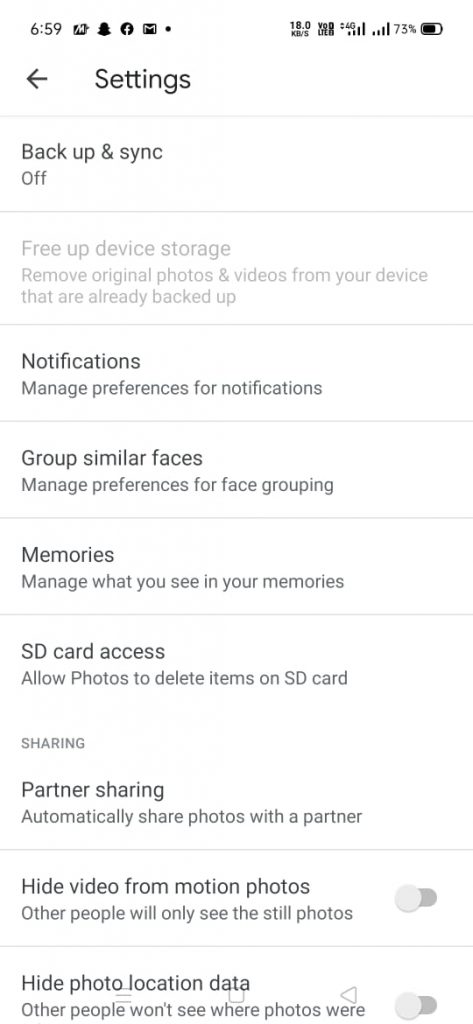
5. Then click on ‘High quality‘, which also gives you free backup (& unlimited storage obviously).
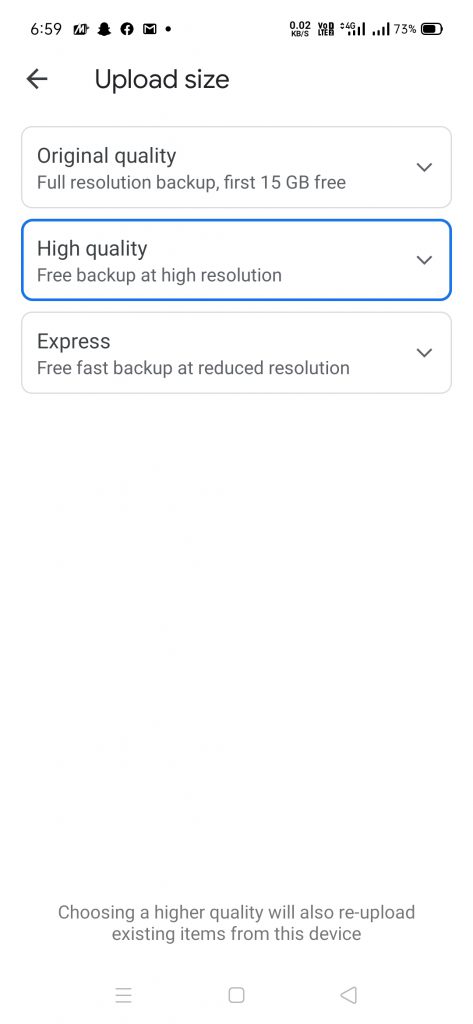
6. Done, your settings will be automatically saved without any issue.
Alternative Tricks To Get Unlimited Storage
- Use multiple Google accounts to get 15GB of storage for each account.
- Allow fewer apps to access your Google Drive storage including “WhatsApp”.
- Clear unread and spam Gmail emails and media
- Compress Existing photos and videos to the “High quality” option from Google Photos.
Conclusion
We have written each and every trick and tip which we personally use, so you might not get stuck regarding storage usage.
If you liked our blog, do comment down below, if you have other tips and tricks, please comment down below and do not forget to share it with your friends so they can also get unlimited storage.



















