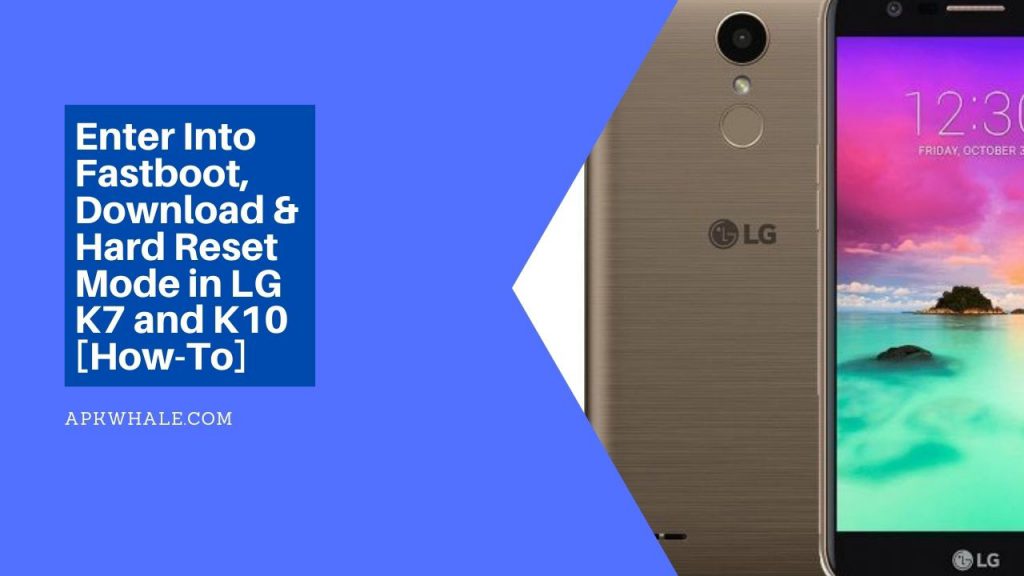
LG K7 and K10 are some of the best phones that LG has to offer right now, in fact, there are so many people who bought this phone are now much more satisfied with LG than they were ever before.
In this article, you will learn about how to boot your device into Fastboot, download (recovery mode), and hard reset your LG devices.
Also read, Messages vs Messages+
Table of Contents
How To Enter Fastboot Mode In LG K7 and K10
- Turn off your smartphone.
- Now, press and hold the power button with the volume up button, together, for 5 seconds.
- Now after the screen is on, the boot menu would have appeared on the display, you can now release the keys.
- Scroll using the Volume up button and then select Fastboot.
- Press Volume down to confirm
- Done!
How To Enter Download Mode In LG K7 and K10
- Turn off your device
- Press and hold the power button with the volume up button, for 5 seconds.
- Now after the screen is on, the boot menu would have appeared.
- Scroll using volume up and then select recovery.
- Press volume down to confirm
- Now Android robot will appear, press and hold the power button for a few seconds
- Keep holding the power button and volume up button once.
- Your device is now in recovery mode.
- Done
How To Hard Reset LG K7
From Recovery mode
- Turn off your device
- Boot into the recovery mode (we have already mentioned the steps. above)
- Now use volume keys and then click on wipe data/factory reset, and then tap the power button, it will confirm the operation.
- A list will appear, select Yes from that list.
- Your device will reset without any issue.
From Factory Mode
- Turn off your device
- Press and hold the Power with Volume Down button for 10 seconds.
- You are now in Factory Mode.
- Search for the option Clear eMMC using Volume keys
- Press the Power key, it will confirm the operation.
- Your device will start resetting itself.
From Settings
- Go to Settings.
- Search for Backup & Reset, and tap Factory data reset.
- Done!
Wrapping Up
Hope you found out what you were looking for, Thanks for reading our blog, keep reading! keep sharing!



















